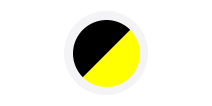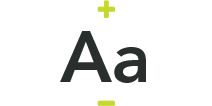Our new customer portal BCHG Online is now live. Our improved digital service will allow you to manage your tenancy with confidence and ease.
With our new digital service, you can:
-
report a repair by selecting a time that suits you
-
check your rent statement and download a copy for your records
-
make a rent payment
-
report anti-social behaviour
-
amend any changes in circumstances
-
make a comment or complaint
-
apply for a transfer
-
complete various service request forms
To activate your new BCHG Online account, please get in touch with your Customer Relations Manager or Scheme Manager.
A reminder you can currently pay your rent via AllPay here: https://pay.allpay.net/blackcountryhg and report a repair by emailing homeforcejobs@bchg.co.uk or calling 0300 555 0302.